nginx 1.14.0에 modsecurity 모듈을 설치하자 위와 같이 "module ~ngx_http_modsecurity_module.so is not binary compatible ~" 에러를 뱉어내며 nginx 리로드에 실패합니다.
저는 nginx를 최신 버전인 1.18.0으로 업데이트하자 이 문제가 해결되었습니다.
# add-apt-repository ppa:nginx/stable
# apt update
# apt install nginx
# nginx -V
nginx를 업데이트하고 버전을 확인합니다.
# wget http://nginx.org/download/nginx-1.18.0.tar.gz
# tar xvzf nginx-1.18.0.tar.gz
# cd nginx-1.18.0/
# ./configure --with-compat --add-dynamic-module=../ModSecurity-nginx
# make modules
업데이트한 버전의 nginx 소스를 다운받고 동적 모듈을 다시 컴파일합니다.
# cp objs/ngx_http_modsecurity_module.so /usr/share/nginx/modules/
컴파일한 동적 모듈을 nginx에 복사합니다.
# systemctl restart nginx
nginx를 리로드하면 정상적으로 modsecurity가 적용됩니다.
nginx의 modsecurity 설정에 관한 내용은 아래 블로그에 잘 나와있어서 링크를 첨부합니다.
[Nginx ModSecurity 설치 및 설정 - Nginx 웹 방화벽]
https://hoing.io/archives/9487
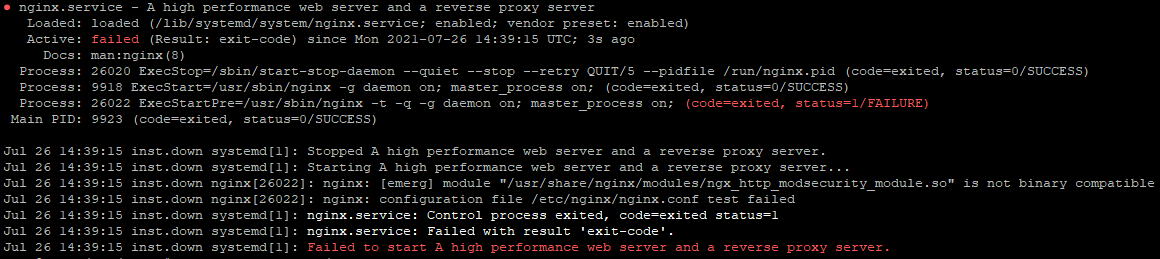
 Ubuntu Desktop 모니터별 배경화면 설정하기
Ubuntu Desktop 모니터별 배경화면 설정하기
 Ubuntu Desktop 'Failed to set new fan speed' 에러 처리
Ubuntu Desktop 'Failed to set new fan speed' 에러 처리